SMDR Receiver
The SMDR Receiver will record call details received from an IP office phone system (for that matter, it’d probably work with any IP PBX that uses the SMDR format).
SMDR Receiver is a Windows Service which outputs the data in CSV format.
Installation
The service must be installed using ‘installutil’, from an elevated command prompt change to the directory containing “SMDDService.exe” and run:
%systemRoot%\Microsoft.NET\Framework\v2.0.50727\installutil SMDRService.exe
This will spawn a service listening on TCP port 3000. Logs of calls will be stored in the “Reports” directory, one file for each month. The final step is then to configure your phone system.
Configuration
Open up the IP Office Administration application and configure the SMDR settings as follows, taking care to replace the IP address in the screenshot with the IP of the system you installed the service on:
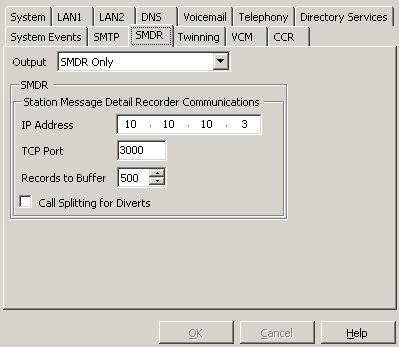
Download
 Windows XP – 7 (x86 and x64)
Windows XP – 7 (x86 and x64)
Version 1.1.0, January 2012
History
- 2012.01 – 1.1.0 Released, all SMDR fields are now logged.
- 2011.07 – 1.0.0 Released