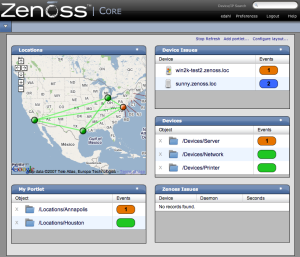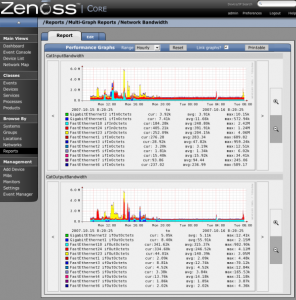WSUS SP1 Upgrade fails
Came across a problem when upgrading to WSUS SP1 earlier today. If you’ve moved your WSUS database as per my post your upgrade will fail with the following:
Success MWUSSetup Validating pre-requisites... Success MWUSSetup Creating database backup... Success MWUSSetup The SQL server instance is remote. No database backup will be created Success MWUSSetup Removing Wsus... Error MWUSSetup RemoveWsus: MWUS Uninstall Failed (Error 0x80070643: Fatal error during installation.) Error MWUSSetup C UpgradeDriver::PerformSetup: Failed to remove earlier version of WSUS (Error 0x80070643: Fatal error during installation.) Error MWUSSetup C SetupDriver::LaunchSetup: Setup failed (Error 0x80070643: Fatal error during installation.)
The solution is to make sure the following registry keys are set:
[HKEY_LOCAL_MACHINE\SOFTWARE\Microsoft\Update Services\Server\Setup] "SqlInstanceIsRemote"=dword:00000001 "wYukonInstalled"=dword:00000000
Open source network monitoring
I’ve used various network monitoring tools over the last few years, in particular Cacti, System Center Essentials and now Zenoss.
Cacti is great for monitoring SNMP hosts and has some incredible graphing abilities. The problem I had with Cacti is simply that there’s no useful OS error monitoring. So, there became a requirement for either a replacement or additional monitoring system.
This was where System Center Essentials came in. It had the promise of SNMP monitoring, windows agent support and other goodies. Unfortunately even with SP1 the performance was poor and I was frequently plagued with meaningless alerts (to which the Microsoft solution was to filter them out). SNMP reporting was so poor that SCE just had to go.
I then came across Zenoss, so far it looks really swish. It has a nice user interface, SNMP graphing and WMI interaction with windows hosts – meaning full event log monitoring. Check out the screenshots below and then go and take a look at their website!
Remotely check Windows firewall status
As part of my routine auditing process I wanted to check to ensure that the Windows firewall is enabled and set to use its domain profile on all of our Member servers.
Here’s a script to do just that
' Configuration.
'====================================================================
Dim strFirewallStatus, strComputer, arrComputers
arrComputers = Split("london,brisbane,perth,chicago", ",")
WScript.Echo "-------------------------------------------------------"
WScript.Echo Left("Computer Name" & Space(47),47) & "Status"
WScript.Echo "-------------------------------------------------------"
' Iterate through computers, showing status.
'====================================================================
For Each strComputer in arrComputers
' Required so we don't die on permission errors.
On Error Resume Next
Set objReg = GetObject( "winmgmts:{impersonationLevel" &_
"=impersonate}!\\" & strComputer & "\root\default:StdRegProv")
If err.number = 0 Then
objReg.GetDWORDValue &H80000002, "SYSTEM\CurrentControlSet\" &_
"Services\SharedAccess\Parameters\FirewallPolicy\" &_
"DomainProfile\", "EnableFirewall",dwValue
If dwValue <> 0 Then
strFirewallStatus = "Enabled"
Else
strFirewallStatus = "Disabled"
End If
WScript.Echo Left(strComputer & Space(47),47) & strFirewallStatus
Else
WScript.Echo strComputer & " - Error" & err.number & " : " &_
err.description
err.clear
End if
Next
You’ll need to make sure that you’ve got the relevant permissions on the target computers, otherwise you’ll just get errors.