Reset HP System Management Homepage Password
I recently needed to access the HP “System Management Homepage” on one of our servers however I didn’t know the system management password (and it hadn’t been setup to use Windows Authentication as is usually the case).
I was unable to retrieve the password, however I was able to reset it.
First, navigate to c:\compaq\wbem\homepage and open up cpqhmmd.ini with notepad (or similar).
Set the following values:
[HMMDConfiguration]
AnonymousAccess=True
LocalSecurityAccess=true
Save the file and then open up cpqhmmdx.ini from the same directory. Set the following values:
[HMMDConfiguration]
LocalAccessEnabled=true
LocalAccessType=Administrator
Now restart the HP services and the next time you launch the system management homepage you’ll not be prompted to login and will have administrator access.
Once logged in you can reset the password to something you know and then undo the changes to cpqhmmd.ini and cpqhmmdx.ini
Unable to login to OCS edge server with error C3E93D86
When trying to login to my newly configured Edge server clients were getting presented with the following error.
Microsoft Office Communicator 2007
Cannot sign in because the server is temporarily unavailable. If the problem persists, contact your system administrator.
A few tries later and the Edge server eventually logged the following.
EventID: 14502
Event Source: OCS Protocol Stack
A significant number of connection failures have occurred with remote server Unknown IP x.x.x.x. There have been 10 failures in the last 60 minutes. There have been a total of 10 failures.
The specific failure types and their counts are identified below.
Instance count - Failure Type
10 C3E93D86
This can be due to credential issues, DNS, firewalls or proxies. The specific failure types above should identify the problem.
Passing C3E93D86 through `lcserror’ resulted in the following:
>lcserror C3E93D86
0x83E93D86 -> None matched
0x80003D86 -> None matched
No errors were logged on our standard edition FE server however the client logged the following:
TRACE :: SIP_MSG_PROCESSOR::OnDnsResolutionComplete[03910280] Entered host edgeaccess.nwtraders.msft
TRACE :: Async work item posted for TLS negotiation: this 03891580
TRACE :: ASYNC_SOCKET::SendOrQueueIfSendIsBlocking sending sendBuffer 038BFAA0, this 03891580, pSendBuffer->m_BufLen = 124
TRACE :: ASYNC_SOCKET::SendHelperFn sendBuffer 038BFAA0 sent, this 03891580, m_BytesSent = 124, pSendBuffer->m_BufLen = 124
TRACE :: Async work item posted for TLS negotiation: this 03891580
TRACE :: Async work item posted for TLS negotiation: this 03891580
TRACE :: ASYNC_SOCKET::SendOrQueueIfSendIsBlocking sending sendBuffer 038BFAA0, this 03891580, pSendBuffer->m_BufLen = 205
TRACE :: ASYNC_SOCKET::SendHelperFn sendBuffer 038BFAA0 sent, this 03891580, m_BytesSent = 205, pSendBuffer->m_BufLen = 205
TRACE :: Async work item posted for TLS negotiation: this 03891580
ERROR :: ASYNC_SOCKET::HandleNetworkEvent Error 2745, Event 32 received from socket 000006BC, this 03891580
ERROR :: ASYNC_SOCKET::OnError (0x80072745) - enter
ERROR :: ASYNC_SOCKET::OnConnectError (0x80072745) - enter
TRACE :: SIP_MSG_PROCESSOR::OnRequestSocketConnectComplete - Enter this: 03910280, callid=(null), ErrorCode: 0x80072745
ERROR :: Releasing socket and notifying transactions
ERROR :: SIP_MSG_PROCESSOR::NotifyRequestSocketConnectComplete - Error: 80072745
ERROR :: OUTGOING_TRANSACTION::OnRequestSocketConnectComplete - connection failed error 80072745
TRACE :: CUccServerEndpoint::UpdateEndpointState - Update state from 1 to 0. Status 80072745. Status text (null).
TRACE :: Condition failed with 80ee0061: 'm_fServMgrEnabled'
ERROR :: HRESULT API failed: 80ee0061 = hr. DisableServManager
TRACE :: Condition failed with 80ee0092: 'GetState() != UCCES_IDLE'
TRACE :: SIP_STACK::DeleteProviderProfile freed profile at index 0
TRACE :: SECURE_SOCKET: security negotiation has completed successfully
TRACE :: SECURE_SOCKET: stream sizes: header 5 trailer 36 max message 16384 buffers 4 block size 16
TRACE :: CRTCMediaController::FinalRelease - enter [0x002E3318]
TRACE :: CRTCMediaController::FinalRelease - exit [002E3318]
Since our public DNS servers (provided by ZoneEdit) don’t support SRV records I was manually providing the details to clients. When doing so I’d omitted the port number. As soon as I added :443 to the FQDN on the client, the end edge access started working. Make sure you’re entering your server name as edgeaccess.nwtraders.msft:443 rather than just edgeaccess.nwtraders.msft
Windows Storage Server – initiator login problems
I came across a problem whilst trying to repair a broken Windows Storage Server 2003 R2 system yesterday and thought my findings might help someone out.
When using the Microsoft iSCSI initiator I was able to login to the iSCSI portal but not able to login to a target. In the system event log of the client the follow event was logged:
Event ID 43, Source: iScsiPrt
Target failed to respond in time for a login request.
After what seemed like an eternity of trying to work out what was going wrong, the previous IT manager had setup the system to use an iSNS server (which no longer existed – or didn’t exist to begin with). What was weird was that it worked fine for months and then suddenly stopped (perhaps when another system was issued the iSNS server IP, I’m not sure).
To disable iSNS, right-click “Microsoft iSCSI Software Target” in compmgmt.msc and select “Properties” then choose the iSNS tab.
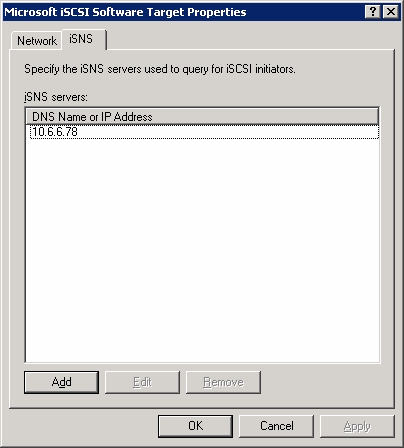
After removing the iSNS server and clicking ‘OK’ all the initiators were then able to login again.