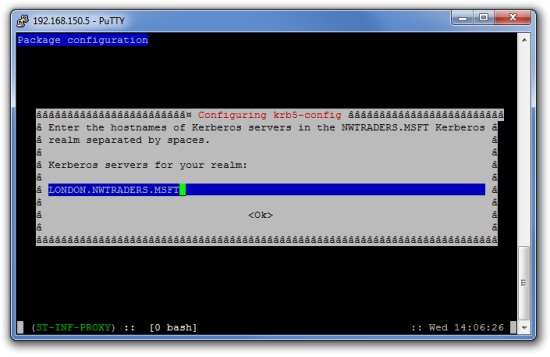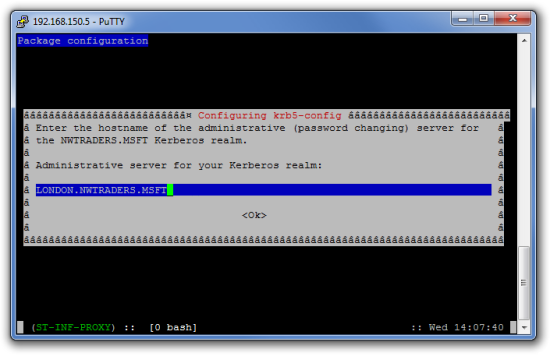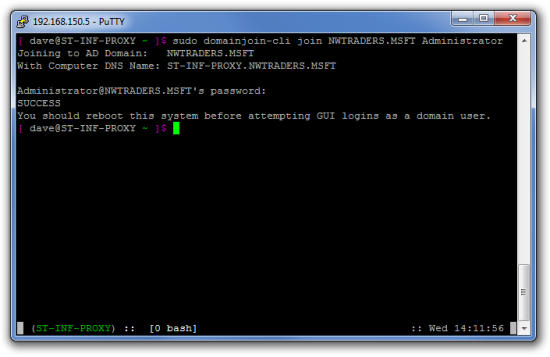Join Ubuntu to Active Directory
Having recently deployed a handful of Ubuntu Linux systems for proxies and other roles I wanted to join them to Active Directory for Single Signon. Nobody wants to remember lots of different passwords, lets face it.
I came across a product called Likewise, the free open-source version is available in the standard Ubuntu repositories. Here’s a quick guide for how to get up and running with likewise-open.
Firstly, install Likewise.
$ sudo aptitude install likewise-open
The final part of the installation will prompt you for some information about your Active Directory domain. If you need to change the settings you enter here run dpkg-reconfigure krb5-config.
The second screen asks you for an administrative domain controler where password changes will occur.
With the installation complete we now need to join the system to the Active Directory domain, this is accomplished with one simple command.
$ sudo domainjoin-cli join NWTRADERS.MSFT Administrator
I then wanted domain admins to be able to use sudo. This can easily be achieved by adding the following to the end of the /etc/sudoers file.
%NWTRADERS\\domain^admins ALL=(ALL) ALL